#1: Push this file on your sdcard - root directory: mtdpartmap.txt
#2: Flash the MTD Dream Recovery (only if you still have not flashed it): AmonRA 1.7 MTD Recovery ***
#3: Flash Ohsaka Superwipe: Ohsaka Superwipe
#4: Reboot into recovery!
#5: Flash Recovery Patch: FR - Recovery Patch 1.5.9
#6: Flash Ohsaka Superwipe and reboot into recovery.
#7: Flash ROM! Download here:(Current = Test12_GBV1):
#8: Flash Kernel!: .36 2708/ebi0/ebi1 compatible kernel
#9: Flash Bootpatch: FR - Boot Patch 1.5.9
#10: Do the setup, open task killer and set to moderate, and reboot into recovery.
#11: Flash WiFi-Fix: WiFi-Fix signed
#12: Sit back and enjoy Gingerbread Sense!
Register for Htc sense
#1: HTCSense.com
#2: Register there
#3: Put "Desire Z" as your device.
#4: Verificate your account via email
#5: Log into this account via phone
#6: Say "yes" to: That's another phone as you mentioned in register formular!
#7: You're done
Saturday, June 4, 2011
Apk Manager 4.9 - Makes Modifying Ur Apk A Breeze (Windows/Linux)
Whether you're doing basic image editing or editing the smali or xml files, on average u have to use (Brut.all or JF's smali/baksmali) awesome tool to extract the apk, edit it, then sign the apk and then adb push/install it. This process is quite tiresome if you are testing a method that needs fine tweaking.
This script should make the process a LOT smoother.
Theres an option of compiling/signing/installing all in one step
Features:
- Extract, Zip apk's.
- Optimize pngs (ignores .9.pngs)
- Zipalign apks
- Sign apks
- Push to specific location on phone
- Incorporates brut.all's apktool
- Pull apk from phone into modding environment.
- Batch optimize apk (Zipalign,optipng,or both)
- Quick sign an apk (Batch mode supported)
- Batch Ogg optimization
- Compression level selector (monitor status above menu)
- Batch install apk from script (option 16)
- Logging on/off has been removed. Instead a log.txt is created which logs the activities of the script organized using time/date headers
- User can change the max java heap size (only use if certain large apks get stuck when decompiling/compiling apks) (Option 19)
- Improved syntax of questions/answers
- Error detection. Checks if error occured anytime u perform a task, and reports it
- Read log (Option 20)
- U can now set this script as ur default application for apks. When u do, if u double click any apk it will install it for u.
- Supports batch installation, so if u drag multiple apks into the script (not while its running) it will install them all for u. U can ofcourse drag a single apk as well
- Added framework dependent decompiling (For non propietary rom apks). (Option 10). Checks whether the dependee apk u selected is correct.
- Allows multiple projects to be modified, switch to and from.
- Allows to modify system apk's using apktool but ensures maximum compatibility in terms of signature / manifest.xml
Instructions (Windows):
- Place apk in appropriate folder (Any filename will work, if running for first time folders will not be there, you must run and then the folders will be created)
- Run script
- Minimize the script
- Edit files inside the project folder
- Maximize the script
Instructions (Linux):
- Place apk in appropriate folder (Any filename will work, if running for first time folders will not be there, you must run and then the folders will be created)
- Open terminal and change-directory to apkmanager (Easiest way is to type "cd ")
- Chmod 755 Script.sh
- Chmod 755 all files apps inside other folder (thanks for the tip bkmo )
- Run script by typing ./Script.sh
- Minimize the script
- Edit files inside the out folder
- Maximize the script
Windows : (4.9)
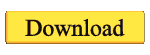
Linux : (4.3)
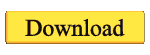
source
This script should make the process a LOT smoother.
Theres an option of compiling/signing/installing all in one step
Features:
- Extract, Zip apk's.
- Optimize pngs (ignores .9.pngs)
- Zipalign apks
- Sign apks
- Push to specific location on phone
- Incorporates brut.all's apktool
- Pull apk from phone into modding environment.
- Batch optimize apk (Zipalign,optipng,or both)
- Quick sign an apk (Batch mode supported)
- Batch Ogg optimization
- Compression level selector (monitor status above menu)
- Batch install apk from script (option 16)
- Logging on/off has been removed. Instead a log.txt is created which logs the activities of the script organized using time/date headers
- User can change the max java heap size (only use if certain large apks get stuck when decompiling/compiling apks) (Option 19)
- Improved syntax of questions/answers
- Error detection. Checks if error occured anytime u perform a task, and reports it
- Read log (Option 20)
- U can now set this script as ur default application for apks. When u do, if u double click any apk it will install it for u.
- Supports batch installation, so if u drag multiple apks into the script (not while its running) it will install them all for u. U can ofcourse drag a single apk as well
- Added framework dependent decompiling (For non propietary rom apks). (Option 10). Checks whether the dependee apk u selected is correct.
- Allows multiple projects to be modified, switch to and from.
- Allows to modify system apk's using apktool but ensures maximum compatibility in terms of signature / manifest.xml
Instructions (Windows):
- Place apk in appropriate folder (Any filename will work, if running for first time folders will not be there, you must run and then the folders will be created)
- Run script
- Minimize the script
- Edit files inside the project folder
- Maximize the script
Instructions (Linux):
- Place apk in appropriate folder (Any filename will work, if running for first time folders will not be there, you must run and then the folders will be created)
- Open terminal and change-directory to apkmanager (Easiest way is to type "cd ")
- Chmod 755 Script.sh
- Chmod 755 all files apps inside other folder (thanks for the tip bkmo )
- Run script by typing ./Script.sh
- Minimize the script
- Edit files inside the out folder
- Maximize the script
Windows : (4.9)
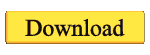
Linux : (4.3)
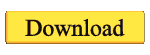
source
[UTIL][15.05.11] Apktool v1.4.1 - a tool for reengineering apk files
It is a tool for reengineering 3rd party, closed, binary Android apps. It can decode resources to nearly original form and rebuild them after making some modifications; it makes possible to debug smali code step by step. Also it makes working with app easier because of project-like files structure and automation of some repetitive tasks like building apk, etc.
It is NOT intended for piracy and other non-legal uses. It could be used for localizing, adding some features or support for custom platforms and other GOOD purposes. Just try to be fair with authors of an app, that you use and probably like.
Features:
It is NOT intended for piracy and other non-legal uses. It could be used for localizing, adding some features or support for custom platforms and other GOOD purposes. Just try to be fair with authors of an app, that you use and probably like.
Features:
- decoding resources to nearly original form
- smali debugging: SmaliDebugging
- helping with some repetitive tasks
Google adchoices button down my income
In one of my blogger blogs in which i have a good income has a income12$ a day by adsense yesterday but as you know google has replaced its "Ads By Google" button to adchoices button which has reduced my income to 3$ only i am shocked if you have any suggestion about this plze comment on this post so that i will regain my income.
Thursday, June 2, 2011
Pure Grid calendar widget v1.9.5 For Android Apk ( 1.9.5 )
Requirements: Android 1.5+
Overview: Google calendar informations in widget. The best widget to keep you organize!

Overview: Google calendar informations in widget. The best widget to keep you organize!

Download Instructions:
http://www.MegaShare.com/3259215
Mirrors:
http://www.duckload.com/dl/C9nT2
http://www.filesonic.com/file/962548034
http://www.MegaShare.com/3259215
Mirrors:
http://www.duckload.com/dl/C9nT2
http://www.filesonic.com/file/962548034
TapeMachine v1.9.5 Android Apk (1.9.5) Download
Requirements: Android OS 1.5 - 2.3
Overview: TapeMachine is a high-quality sound recorder and editor with waveform display.

[break]
TapeMachine is a high-quality sound recorder and editor, featuring a powerful waveform display.
Record, edit, send.. You have a mini studio in your pocket!
- zoom and scratch
- select, export, edit, undo
- fade in, fade out, normalize
- looped playback
- record when locked
- up to 2h/file
- input gain and auto-gain
- send by mail, dropbox, etc..
- use front or back mic (if available)
- set engine samplerate, latency, ..
- rec/play/convert WAV, AIFF, OGG, FLAC
What's in this version:
1.9.5 - 18 Apr 2011
fix bogus waveform/position when recording with monitoring off
remember last opened panel/tab
Download Instructions:
http://www.filesonic.com/file/758574971
Mirror:
http://www.duckload.com/dl/NBMe2
http://www.MegaShare.com/3200256
Overview: TapeMachine is a high-quality sound recorder and editor with waveform display.

[break]
TapeMachine is a high-quality sound recorder and editor, featuring a powerful waveform display.
Record, edit, send.. You have a mini studio in your pocket!
- zoom and scratch
- select, export, edit, undo
- fade in, fade out, normalize
- looped playback
- record when locked
- up to 2h/file
- input gain and auto-gain
- send by mail, dropbox, etc..
- use front or back mic (if available)
- set engine samplerate, latency, ..
- rec/play/convert WAV, AIFF, OGG, FLAC
What's in this version:
1.9.5 - 18 Apr 2011
fix bogus waveform/position when recording with monitoring off
remember last opened panel/tab
Download Instructions:
http://www.filesonic.com/file/758574971
Mirror:
http://www.duckload.com/dl/NBMe2
http://www.MegaShare.com/3200256
Moxier Mail v2.9.5.4 Android Apk App (2.9.5.4)
Requirements: Android OS 1.5 - 2.3
Overview: Moxier Mail with Exchange ActiveSync for Corporate Email on the Go.

[break]
Moxier Mail with direct push synchronization from Exchange Server 2003/2007 makes emailing easy! With advanced features such as HTML emails, tasks, attachments, meetings, GAL, remote wipe, and availability in over 50 languages; Moxier Mail is your essential solution for corporate email on the go.
What's in this version:
1. Connection issue with redirection server is now fixed.
Download Instructions:
http://www.filesonic.com/file/1060230674
Mirror:
http://www.duckload.com/dl/BgVn2
Overview: Moxier Mail with Exchange ActiveSync for Corporate Email on the Go.

[break]
Moxier Mail with direct push synchronization from Exchange Server 2003/2007 makes emailing easy! With advanced features such as HTML emails, tasks, attachments, meetings, GAL, remote wipe, and availability in over 50 languages; Moxier Mail is your essential solution for corporate email on the go.
What's in this version:
1. Connection issue with redirection server is now fixed.
Download Instructions:
http://www.filesonic.com/file/1060230674
Mirror:
http://www.duckload.com/dl/BgVn2
Kaiten Mail 1.0 For Android Apk Download ( v1.0 )
Requirements: Android 1.5+
Overview: From the makers of K9 Mail comes the multi-paned tablet edition of their email client.

Product Description
Kaiten Mail is an advanced email client for Android. Building on the excellent open-source base provided by K-9 Mail, Kaiten offers a fresh user interface re-imagined for tablets and high-resolution phones.
Built by K-9's original developer, Kaiten is simpler, easier to work with and a whole lot prettier. Frequently used commands are now available in the application's action bar. If you have the screen real-estate, Kaiten's split-screen view lets you see a mailbox and individual messages side-by-side.
Please note that neither K-9 nor Kaiten Mail currently support Exchange ActiveSync.
Download Instructions:
http://www.duckload.com/dl/j1m72
Mirror :
http://www.multiupload.com/OUNVZ3Q2PH
Overview: From the makers of K9 Mail comes the multi-paned tablet edition of their email client.

Product Description
Kaiten Mail is an advanced email client for Android. Building on the excellent open-source base provided by K-9 Mail, Kaiten offers a fresh user interface re-imagined for tablets and high-resolution phones.
Built by K-9's original developer, Kaiten is simpler, easier to work with and a whole lot prettier. Frequently used commands are now available in the application's action bar. If you have the screen real-estate, Kaiten's split-screen view lets you see a mailbox and individual messages side-by-side.
Please note that neither K-9 nor Kaiten Mail currently support Exchange ActiveSync.
Download Instructions:
http://www.duckload.com/dl/j1m72
Mirror :
http://www.multiupload.com/OUNVZ3Q2PH
Wednesday, June 1, 2011
Text Tracker 2 v2.5.02.1 Android Apk App ( 2.5.02.1 )
Text Tracker 2 v2.5.02.1
Requirements: Android 1.5 and up
Overview: If you are looking for Text Tracker, you found it!!
We updated our original app, but renamed it Text Tracker 2.
Over 2000+ devices are running Text Tracker


Text Tracker will monitor incoming and outgoing text messages on your phone. It will forward a copy of all messages to your Google email account without the phone user ever knowing. It takes just a couple of minutes to set up. Once installed, the app is stealth. You don't ever need to access the phone again unless you need to uninstall or reinstall it. All messages are sent to your Gmail account.
WHY OUR APP OVER OTHERS?
- Once installed this app is called "Settings" - the words Text Tracker do not show on the device.
- It does not use the device's SMS service to forward message (no record on phone)
- We do not store your info, messages, or GPS location on a database...most others do and that's really scary !!
- No montly fees. We do not require you to register the app or open an account on a website.
The purpose of this app is to keep your kids and family safe. Parents can see if their kids are sex-texting, abusing substances, or are just talking to someone you don't approve of. Our intentions for this app are for good use only. It is not a keylogger, virus, or malicious software so it's undetectable by anti-virus programs.
Please don't spy on your spouse.....
FAQ:
Q - Can I install it without the Market showing it installed?
A - Yes, look here: http://www.devfomobile.com
Q - Why don't I see any emails being sent to my Gmail account.
A - CHECK YOUR SPAM FOLDER--Some will go here. Make sure your Gmail password is the same as the one you entered in the setup screen. If the text had an image or video attached, it will not forward a copy.
Q- how do I install it?
A - If you do not see the setup screen after downloading, Look for our App Icon "Settings" in your menu. Press this Icon and you will see the setup screen.
Q - Can the user press the Apps Icon and see that it's a tracker?
A- NO. After you successfully enter your Gmail info, the Icon will no longer open the setup screen. It will now open the devices' default "Display" settings.
Q- Do I need to worry about the google Market showing "update available" on the phone?
A - No, we will NEVER put an update on the market.
Q- Will a task-killer stop Text Tracker.
A- No. Text tracker is immune to task killers.
Q - What if the phone is turned off or rebooted?
A - Text Tracker will always restart when the device is turned on.
Q - Can I install this on a phone that I do not have in my hand?
A - NO. you can only install this on a phone that you physically have.
Q - Does the device requre a internet access
A - Yes. The app needs internet to forward the text.
Q - Will the Market show the app as Installed on the device?
A - Yes, if you install it from market. See FAQ #1
*** PLEASE READ BEFORE YOU BUY ***
A Google email account is required. It's free and you need to have it set up before installation. Images and Video are not supported at this time. If a text includes a video or image, the email will be ignored.
You need to physically install this on the phone you want to monitor. You cannot install it on a phone that you do not have access to. You cannot send it as an attachment to self-install on someone else's phone.
You should not use Text Tracker on a phone that you do not own or have permission to install this app on. We are not responsible for your actions.
If you have any questions, concerns, or problems with Text Tracker, please email us. We TRY to respond ASAP.
***
Keywords:
text alert, monitor, monitoring, notify, messaging,control, controlling, child safety, safe, parental control, parents, text tracking tracker,sms alert, sms monitor, sms monitoring, sms tracking, sms forward, sms alert, text to email, sms to email, email text, email sms, text forward, forward sms, spy, spying, forward text, texttracker, tracking, mms forward, mms,sms
Download Instructions:
http://www.duckload.com/dl/OzoY2
source
Requirements: Android 1.5 and up
Overview: If you are looking for Text Tracker, you found it!!
We updated our original app, but renamed it Text Tracker 2.
Over 2000+ devices are running Text Tracker
Text Tracker will monitor incoming and outgoing text messages on your phone. It will forward a copy of all messages to your Google email account without the phone user ever knowing. It takes just a couple of minutes to set up. Once installed, the app is stealth. You don't ever need to access the phone again unless you need to uninstall or reinstall it. All messages are sent to your Gmail account.
WHY OUR APP OVER OTHERS?
- Once installed this app is called "Settings" - the words Text Tracker do not show on the device.
- It does not use the device's SMS service to forward message (no record on phone)
- We do not store your info, messages, or GPS location on a database...most others do and that's really scary !!
- No montly fees. We do not require you to register the app or open an account on a website.
The purpose of this app is to keep your kids and family safe. Parents can see if their kids are sex-texting, abusing substances, or are just talking to someone you don't approve of. Our intentions for this app are for good use only. It is not a keylogger, virus, or malicious software so it's undetectable by anti-virus programs.
Please don't spy on your spouse.....
FAQ:
Q - Can I install it without the Market showing it installed?
A - Yes, look here: http://www.devfomobile.com
Q - Why don't I see any emails being sent to my Gmail account.
A - CHECK YOUR SPAM FOLDER--Some will go here. Make sure your Gmail password is the same as the one you entered in the setup screen. If the text had an image or video attached, it will not forward a copy.
Q- how do I install it?
A - If you do not see the setup screen after downloading, Look for our App Icon "Settings" in your menu. Press this Icon and you will see the setup screen.
Q - Can the user press the Apps Icon and see that it's a tracker?
A- NO. After you successfully enter your Gmail info, the Icon will no longer open the setup screen. It will now open the devices' default "Display" settings.
Q- Do I need to worry about the google Market showing "update available" on the phone?
A - No, we will NEVER put an update on the market.
Q- Will a task-killer stop Text Tracker.
A- No. Text tracker is immune to task killers.
Q - What if the phone is turned off or rebooted?
A - Text Tracker will always restart when the device is turned on.
Q - Can I install this on a phone that I do not have in my hand?
A - NO. you can only install this on a phone that you physically have.
Q - Does the device requre a internet access
A - Yes. The app needs internet to forward the text.
Q - Will the Market show the app as Installed on the device?
A - Yes, if you install it from market. See FAQ #1
*** PLEASE READ BEFORE YOU BUY ***
A Google email account is required. It's free and you need to have it set up before installation. Images and Video are not supported at this time. If a text includes a video or image, the email will be ignored.
You need to physically install this on the phone you want to monitor. You cannot install it on a phone that you do not have access to. You cannot send it as an attachment to self-install on someone else's phone.
You should not use Text Tracker on a phone that you do not own or have permission to install this app on. We are not responsible for your actions.
If you have any questions, concerns, or problems with Text Tracker, please email us. We TRY to respond ASAP.
***
Keywords:
text alert, monitor, monitoring, notify, messaging,control, controlling, child safety, safe, parental control, parents, text tracking tracker,sms alert, sms monitor, sms monitoring, sms tracking, sms forward, sms alert, text to email, sms to email, email text, email sms, text forward, forward sms, spy, spying, forward text, texttracker, tracking, mms forward, mms,sms
Download Instructions:
http://www.duckload.com/dl/OzoY2
source
Minimalistic Text (donate) v2.5.2 Android Apk App ( 2.5.2 )
It can be configured to display time, date, battery and weather information. The layout of the widget is highly customizable through the layout editor.
Minimalistic Text is heavily inspired by BattStat and Clockr but adds extreme flexibility.
Supported languages:
* English
* German
* Danish
* Dutch
* Polish
* Norwegian
* French
* Serbian
* Czech
* Spanish
* Italian
* Portuguese
* Hungarian
* Russian
* Swedish
The donate version of Minimalistic Text removes the "Donate" entry from the global preferences in Minimalistic Text and let you get new features earlier.
Features currently available for donators only:
* "Zero-Mode" (e.g. Five O'Clock)
What's in this version:
2.5.0
Shortcuts (donate version)
Zero mode for all
Chinese
2.5.1
fixed colors in the layout editor for MIUI
fixed application/shortcut launch behavior
added new translation values
2.5.2
fixed application/shortcut launch behavior again
added new translation values
Download Instructions:
http://www.filesonic.com/file/1031443604
Mirror:
http://www.duckload.com/dl/V81Y2
Minimalistic Text is heavily inspired by BattStat and Clockr but adds extreme flexibility.
Supported languages:
* English
* German
* Danish
* Dutch
* Polish
* Norwegian
* French
* Serbian
* Czech
* Spanish
* Italian
* Portuguese
* Hungarian
* Russian
* Swedish
The donate version of Minimalistic Text removes the "Donate" entry from the global preferences in Minimalistic Text and let you get new features earlier.
Features currently available for donators only:
* "Zero-Mode" (e.g. Five O'Clock)
What's in this version:
2.5.0
Shortcuts (donate version)
Zero mode for all
Chinese
2.5.1
fixed colors in the layout editor for MIUI
fixed application/shortcut launch behavior
added new translation values
2.5.2
fixed application/shortcut launch behavior again
added new translation values
Download Instructions:
http://www.filesonic.com/file/1031443604
Mirror:
http://www.duckload.com/dl/V81Y2
Subscribe to:
Comments (Atom)

